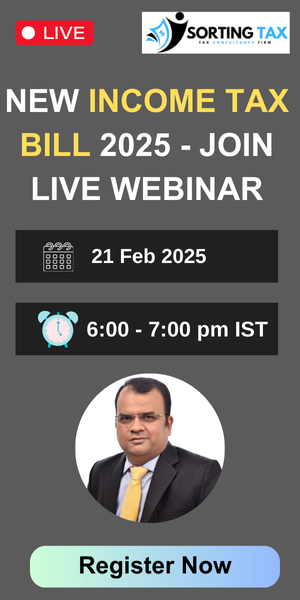INCOME TAX E-FILING: An Introduction
The Income Tax Act, 1961 governs the act to levy, manage, collect, and reclaim Income Tax in India. Individuals and corporations are required to file Income Tax Returns (ITR) each year in accordance with the Income Tax Act of 1961. A document known as an Income Tax Return discloses the income received by a person during the tax year and the taxes paid on it. Additionally, it includes information on any deductions the person claimed.
Submitting tax returns on time has advantages, and it is mandatory to do so. It assists people in upholding their civic duty and building their credibility. An Income Tax Return must be filed to collect refunds or carry losses forward.
This content provides a brief overview of the Income Tax Act, 1961 and explains the process of filing Income Tax Returns (ITR). It includes instructions on the following:-
- Reasons to file an income tax return
- Calculation of taxable income for ITR filing
- Different types of ITR Forms under the Income Tax Act 1961.
- How to obtain income tax e-filing forms?
- How to register/log in to the Income Tax Portal?
REASONS TO FILE AN INCOME TAX RETURN
Fulfillment of any of the below-mentioned conditions makes it mandatory to file an Income Tax Return.
- If the annual income from all the sources is more than the basic exemption limits, one has to file an income tax return for that respective year. The basic limit described under the Income Tax Act is defined as follows:-
| Particulars | Amount |
| For individuals attaining age < 60 years | Rs 2.5 lakh |
| For individuals attaining age 60 < 80 years | Rs 3.0 lakh |
| For individuals attaining an age above 80 years | Rs 5.0 lakh |
- Where one has deposited into a ‘current’ bank account an amount exceeding Rs. 1 crore.
- Where one has deposited into a ‘saving’ bank account an amount equal to or exceeding Rs. 50 Lakhs.
- Where one has spent an amount exceeding Rs. 2 lakhs on ‘traveling abroad’.
- Where one has spent an amount exceeding Rs. 1 lakh towards ‘Electricity Consumption’.
CALCULATION OF TAXABLE INCOME FOR ITR FILING
In order to ascertain whether one should pay tax or not, one must need to calculate the total taxable income. The main sources of income are as follows:-
- Income from ‘Salaries’
- Income from ‘House property’
- Income from ‘Business/Profession’
- Income from ‘Capital Gain’
- Income from ‘Other sources’
DIFFERENT TYPES OF INCOME TAX E-FILING FORMS
The taxpayer category, quantity, and source of income earned during the financial year determine the type of Income Tax Return (ITR) form that one must complete. To submit an ITR online, one must check and fill out one of the following forms as per their income earned.
- ITR 1:
- ITR 1 can be filed by people whose annual income is up to Rs. 50 lakh and
- who earn money from salary, one rental property, interest income, and up to Rs. 5,000 in agricultural income.
- ITR 2:
- ITR 2 can be filed by people whose annual income is greater than Rs. 50 lakh and
- For people and Hindu Undivided Families (HUFs) who do not have a company or profession.
- ITR 3:
- ITR 3 can be filed by individuals and HUFs with business or professional income.
- ITR 4:
- ITR 4 can be filed by HUFs and businesses (other than LLPs) with a combined income up to Rs. 50 lakh and income from a business or profession calculated under the presumptive taxation scheme.
- ITR 5:
- ITR 5 can be filed by persons except for individuals, HUFs, businesses, and people submitting Form ITR-7.
- ITR 6:
- Businesses other than those claiming Section 11 exemption can file ITR 6.
- ITR 7:
- ITR 7 can be filed by Individuals and businesses may be required to submit returns under Sections 139(4A), 139(4B), 139(4C), 139(4D), 139(4E), or 139(4F).
To avoid any issues or fines, it is extremely important to choose the appropriate ITR form when filing the return.
HOW TO OBTAIN AN INCOME TAX E-FILING RETURN FORM
The Income Tax Department of India makes the ITR forms available online on its official website. To download various ITR forms one must visit the Income Tax Department’s official website.
HOW TO REGISTER/LOGIN TO THE INCOME TAX PORTAL
You must provide the proper documentation for processing and verification in order to register on the Income Tax Portal. Depending on the path you take, there are specific measures you need to keep in mind in order to log in to the Income Tax Portal. Here’s how to approach to follow for signing in to the portal.
- Firstly, Visit the Income Tax E-filing website, the website for the Income Tax Department’s electronic filing system.
- Click on the link known as “Login Here” in the upper right corner of the website.
- Type in your password and user ID, which is also known as your PAN (Permanent Account Number).
- Type the captcha code exactly as it appears on the screen.
- Then, select “Login” from the menu.
By clicking the “Forgot Password” link on the login page and following the instructions, you can reset your password if you’ve forgotten it.
After logging in, you may visit your dashboard where you can view your prior ITR submissions, submit a new ITR, check the status of your tax credits, and carry out other income tax-related duties.
CONCLUSION
This article covers every aspect related to the filing of an Income Tax Return, including where it needs to be filed, how to file it, and which forms to use. Through the income-tax e-filing website gateway, individuals can finish the electronic filing process for their income tax returns. One must carefully follow the entire registration and log-in process in order to effectively complete the process. So, before using, carefully read the instructions for each approach.
It’s crucial to file your income tax return by the deadline to avoid monetary penalties and interest.
Contact us today to file your income tax return.
Some Frequently Asked Questions (FAQs)
- Why is Income Tax Return Filing Important?
It assists people in upholding their civic duty and building their credibility. It also ensures compliance with tax laws and helps individuals and businesses to avoid penalties and legal issues. Furthermore, it also provides an opportunity to claim tax refunds.
- How to check Income Tax Return filing status?
To check your income tax return filing status, visit the income tax department website and log in to the e-filing portal. Then, click on the “View Returns/Forms” tab to check the status of your filed income tax return.
- How to delete an Income Tax Return File online?
Once an income tax return is filed, it cannot be deleted online. However, if you have filed an incorrect return, you can file a revised return to correct the errors.
- How to download Income Tax Return file?
To download your income tax return file, log in to the income tax department’s e-filing portal and go to the “My Account” section. Click on the “Download Return” option to download the ITR file in XML or PDF format.